|
Just got a new computer and you're a little intimidated by all those thingies you can click on? Wonder what all that stuff does? Or maybe you just want to learn the specifics of a particular program or task? For a modest fee I can help train you to use your Microsoft Windows* machine in the following areas:
Using Your Windows* Computer:
- Setup, Startup & Shutdown, Using the Mouse & Keyboard.
- Navigating the Windows environment.
- Working with files and folders.
- Customizing the Desktop - set the look, feel and function of your computer and it's controls.
- Setting screen resolutions and colors to your personal taste.
- Sharing your computer between multiple users.
- Preventing unwanted access to your system and files.
- Installing and removing programs and features.
- Make your own custom menus.
- Learn to organize your data, keep records, manage your finances, and more.
- Protect your computer from viruses.
- Keep your machine in top shape with regular maintenance.
- Schedule tasks and maintenance routines to run automatically.
- Backup and protect your files, settings, and configurations.
- Create a custom log-in for children where you can control which programs and files they have access to.
- Format and print documents, photos, banners, flyers, brochures, greeting cards, business cards, envelops, T-shirt transfers, labels, and more.
- Capture and Print anything you can see on the screen!
- Turn your computer into a home theater system to play high-quality music and DVDs.
- Use digital cameras & camcorders, portable audio players, external storage devices, scanners and more.
- Modify, edit, correct, transform, and enhance your digital photos, images, and sound files.
- Create and copy your own CDs and DVDs.
- Are other people doing it on their computers? I can show you how to do it too!
Getting the Most from the Internet:
- Navigate the Internet - Search for pages or information; Bookmark and organize your favorites; Send pages or links to others; Customize your Internet experience; Prevent access to undesirable sites - and much more!
- Using E-mail - Compose, send and receive messages; Maintain an address book; Send messages to multiple recipients; Send photos, voice-mail, videos and other files; Use custom e-mail stationary and even make your own; Block unwanted e-mails and learn to avoid "Spam"; Use multiple e-mail accounts and use free web-based accounts - and more!
- Interact with others online - Use popular Instant Messaging programs; Talk live with others in Chat Rooms; Join Mailing and Discussion Lists to share ideas and information with others who have the same interests; Go live with Web-Cams and Voice Chat. (Even find romance online!)
- Get up-to-the-minute Stock Quotes and News from thousands of sources and categories.
- Play a huge variety of great games online with people from all around the world!
- Find and download files you can keep - Music, Programs, Documents, Photos & Images, Audio & Video, and more.
- Customize and make the most of Web Portals - My Yahoo, My Netscape, My MSN and more.
- Learn to easily publish just about anything online to share with others.
- Make your own web site! - Get free or hosted space on the WWW; Use easy online web site creation tools, or use special programs to create, edit, upload and maintain your own personal Home Page.
Personal Tutoring for Popular Programs:
- Microsoft Windows 3.x/95/98/ME/NT/2000 and XP Home or Professional versions.
- Microsoft Office - Word, Excel, Access, PowerPoint, Outlook, FrontPage and their associated controls and utilities.
- Microsoft Internet Explorer.
- Microsoft Outlook Express.
- Microsoft Works.
- Windows Movie Maker.
- Windows Accessories - MS Paint, Wordpad, Media Player, Sound Recorder, and more.
- Netscape Communicator - Navigator, Mail & News, Composer and Address Book.
- Instant Messaging - ICQ, Yahoo Instant Messenger, AOL Instant Messenger, MSN/Windows Messenger, and others.
- Adobe Photoshop (any version).
- PaintShop Pro (any version).
- Adobe Acrobat - Reader and Full Versions.
- Windows Media Player.
- MusicMatch Jukebox.
- RealPlayer
- HTML/Code/Syntax Editors - Edit Plus, 1st Page 2000, HTML Pad, and many more.
- Norton AntiVirus, Tools, and System Utilities.
- Roxio EZ CD & DVD Creator.
- Nero Burning ROM.
- WinZip and other compression programs.
- WS_FTP.
- SmartFTP
- Don't forget the games! I can give you tips & tricks for dozens of them!
- ... and dozens more - just ask!
|
Interested in Writing Code?
I've spent a lot of time teaching myself HTML, DHTML, XHTML, XML, JavaScript, JScript, Java, MacroMedia Flash and other coding languages that make up the bulk of what you see on the Internet. If you're interested in learning to hack-out this type of code, I can help with that too. I can even help you a bit with VBS and C++. (Just don't become my competition!)
|
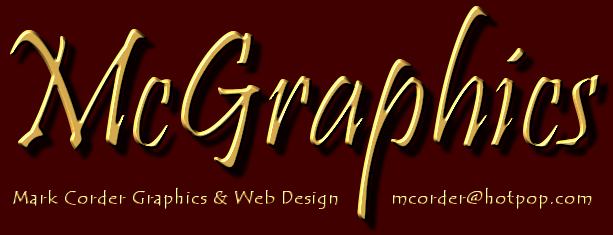 HOME | TRAINING | CONTACT | RECOMMENDED PROGRAMS
HOME | TRAINING | CONTACT | RECOMMENDED PROGRAMS